How to use the Caixa Tem App to move emergency aid
The Caixa Tem application came to facilitate the receipt of emergency aid for informal workers, the unemployed, individual INSS contributors and MEIs.
But to do this, you must register on the Caixa Auxílio Emergencial website or application and choose to receive the money in Caixa Digital Social Savings.
We have gathered important information with the step-by-step guide to registering on the Caixa Tem app to access Caixa Digital Social Savings and transfer your emergency aid (coronavoucher).
The information we will provide here is in accordance withom, Caixa Econômica Federal , Therefore, to make life easier for workers, it published a step-by-step guide to access and receive emergency aid of R$ 600 through digital social savings.
How to use the Caixa Tem app to transfer emergency aid
Caixa App Has general information
It is a new Caixa App that was created to facilitate access for all Brazilians to social services and various banking transactions.
According to Caixa, in the app, it is possible to access information about Emergency Aid, benefits and social programs, as well as information for workers such as FGTS, PIS Salary Allowance and Unemployment Insurance.
Those who have an account with Caixa can also check their balance and statement, make payments and transfers of up to R$ 600 per transaction and up to R$ 1 thousand per day.
But do you know what's best? You use the app as if you were having a conversation. Everything is very accessible and easy to use.
Furthermore, we need to remember: Brazilians who chose to receive Emergency Aid in their Caixa account will have access to this functionality. If you have not yet registered or are looking for more information, visit Emergency Aid.
See below how to use the Caixa Tem App
Download the app
To do this, just access the official portal from the Google Play Store or youalso have the optionof Apple Store and download the CAIXA Tem app. Attention: at this moment access is exclusive to Emergency Aid beneficiaries).
Access
In this case, access is done with your CPF and a 6-digit numeric password that you create on the spot.
Use the services
Ready! After accessing, just click on the service you want to use and type in what you need.
Identify your cell phone
Finally, to access your account information, make payments and transfers with the same access password, you must enter your cell phone number and wait for an SMS message with a code to confirm your identification.

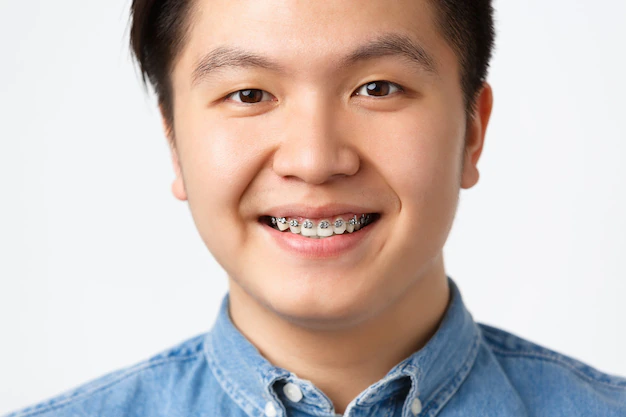
0 Comments