How to recover facebook app account
Many people today in da Have Facebook app account hacked or even forgot your password.
Which can lead to a number of significant problems.
What are the problems of losing the profile
When your account facebook app is hacked, an attacker gains unauthorized access to your in-app profile.
So he can view, modify or delete your personal information.
Hackers/attackers can access your private messages, Photos, videos and others personal data stored in the Facebook application.
This may result in improper disclosure of sensitive information and compromise your privacy.
By gaining access to your personal data, hackers can use this information to commit fraud or steal your identity.
This can lead to adverse financial and legal consequences.
When your account Facebook application is hacked, you lose control over your activities on the platform.
This can include losing connections to friends, groups and pages, as well as the ability to interact with other users.
It is essential to act quickly when realizing that your Facebook application account has been hacked.
For this we will show you below how to recover your Facebook Application account as soon as possible
How to recover your account on Facebook app
Access the facebook app , Open the Facebook app on your mobile device.
Make sure you are using the latest version of the app.
Tap “Forgot password?” On the login screen, tap “Forgot password?” below the username and password fields.
Find Your Account On the next screen, you will have a few options to find your account.
You can choose to enter your phone number, email address, username or full name associated with your account. Enter the correct information and tap “Search”.
Facebook will display a list of accounts matching the information provided.
Carefully check the details shown to ensure you have selected the correct account.
Method to Reset Password
Choose a password reset method After selecting your account, you will be asked to choose a password reset method.
Options usually include receiving a reset via SMS or email.
Please select your preferred option based on the contact information available to you.
Check your email or phone number, depending on the option selected check your email or text message inbox for get reset code sent by Facebook. Enter the code on the app screen.
create a New Password after verifying the code.
You will be able to create a new password for your account.
Be sure to choose a strong, unique password that has not been used on other accounts before.
Log in to your recovered account after creating a new password, you will be redirected to the login screen.
Enter your username or email address, then enter the new password you just created.
Tap “Login” to access your recovered account.
Check your security settings after you have access to your account again.
Check your security settings to ensure your account is properly secured.
Consider enabling the two factor authentication, review devices connected to your account, and check third-party app permissions.
Remember to follow all of Facebook's recommended security guidelines to help protect your account from future attacks.
Access the Facebook Application
To access the Facebook page go to this link.

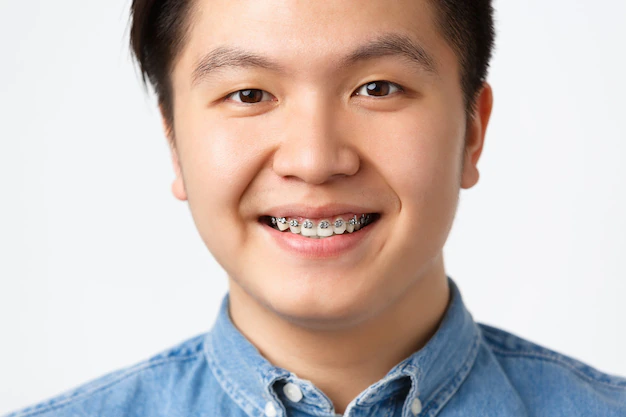
0 Comments